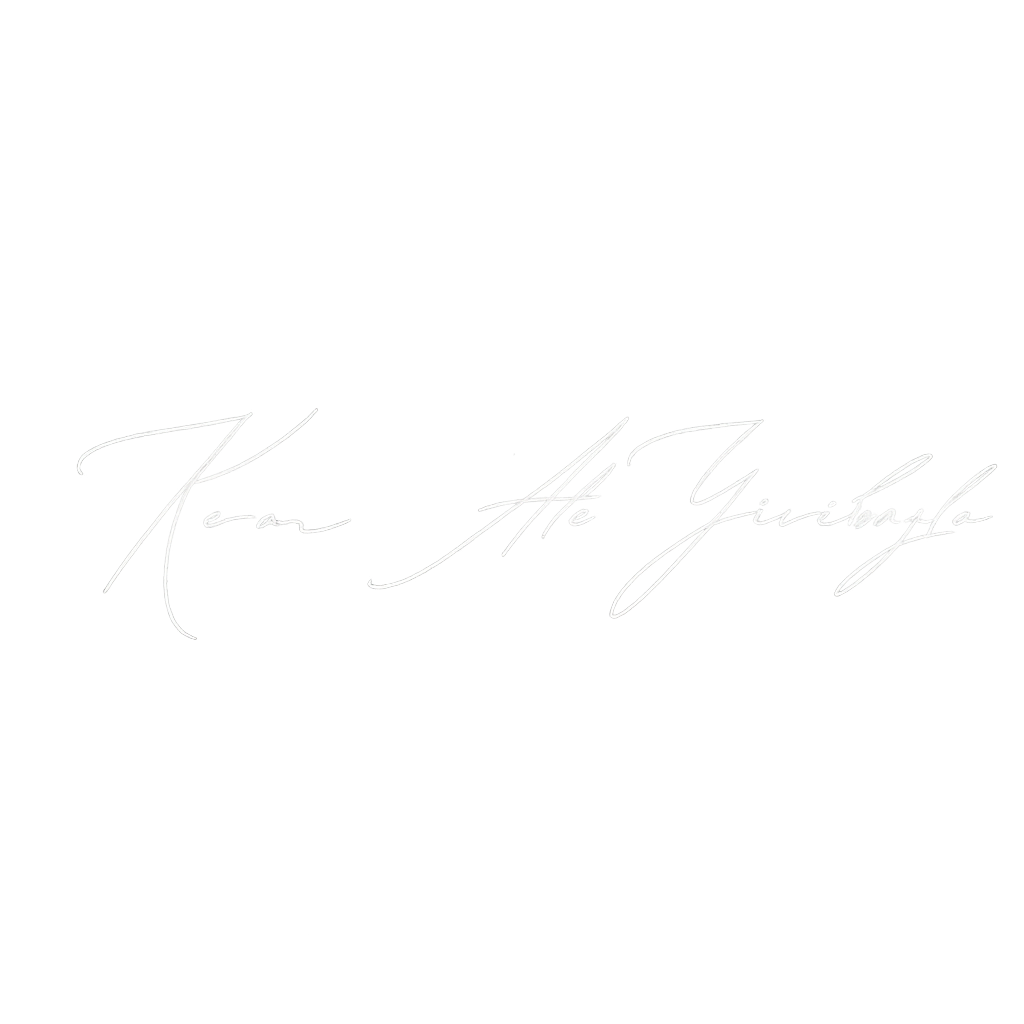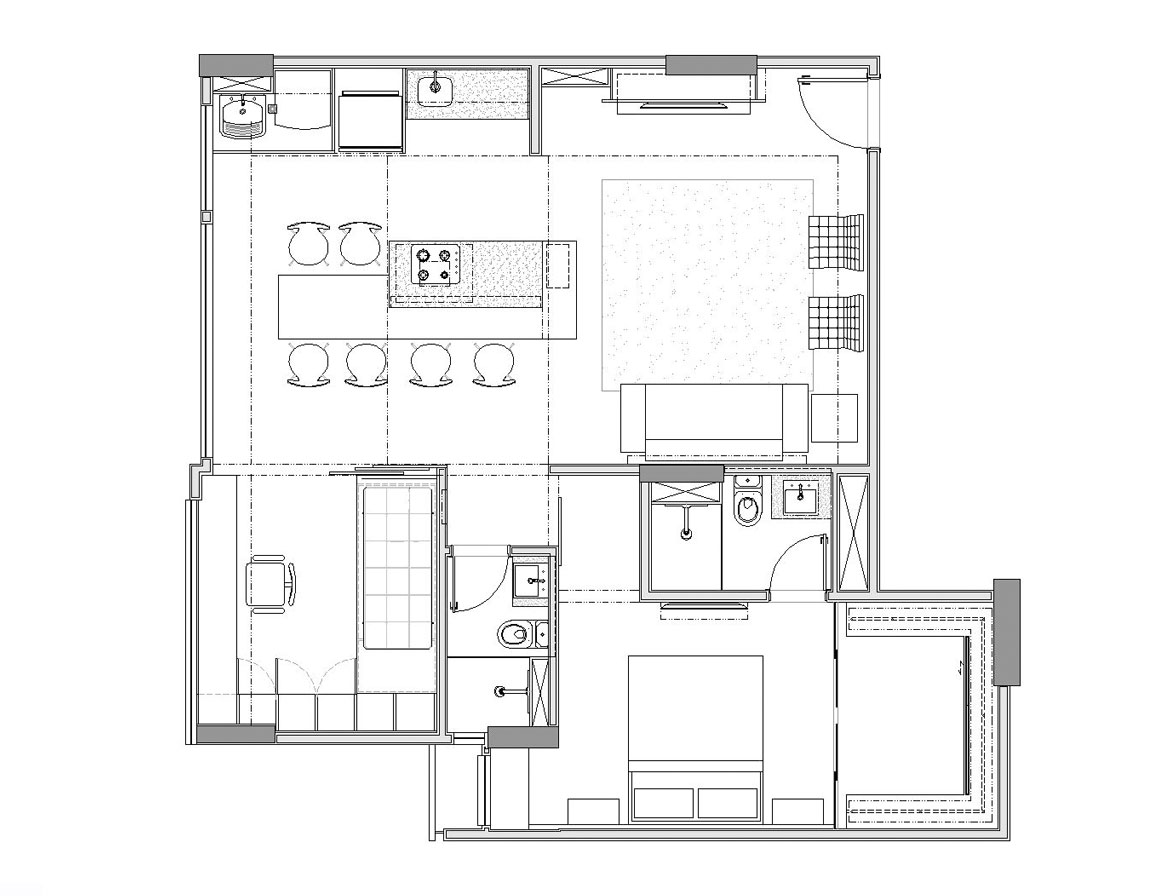Web Land Registry System Digital Convenience in Real Estate Transactions
In this article, with my national and international experience in the real estate sector, I would like to introduce you to the Web Title Deed system that makes our lives easier in title deed transactions. As a real estate consultant, I personally experience how great convenience this system provides, as I follow dozens of title deed transactions every day.
The Web Land Registry system is an important digital platform that makes land registry transactions easier and more accessible. Thanks to this system, citizens can easily perform transactions such as making a title deed appointment and querying title deed information over the internet. Now, let's explain in detail how to use the Web Tapu system and the steps of the process of making a title deed appointment.
What is Web Deed and When Did It Start?
Web Tapu is an electronic land registry transactions platform launched as a pilot by the General Directorate of Land Registry and Cadastre in 2015 and expanded nationwide in 2017. This system aims to reduce bureaucracy and provide faster service to citizens by moving traditional land registry transactions to the internet.
The system, which initially allowed limited transactions, has been developed over time and today has become a comprehensive platform where almost all title deed transactions can be initiated electronically.
What is Web Deed Used for?
The Web Tapu system enables various transactions related to real estate to be carried out electronically. The services it offers for real estate professionals and citizens are as follows:
- Land Registry appointment
- Query real estate information
- Tracking the movement of immovables
- Applying for title deed
- Title deed fee payment
- Obtaining a title deed sample
- Real estate declaration
- Real estate value inquiry
As a real estate agent, I frequently use the appointment and real estate inquiry features. Before going to the land registry office with my customers, I make an appointment through Web Tapu and organize their transactions. In this way, my customers can perform their transactions without waiting in long queues.
Is It Mandatory to Use a Web Deed?
No, it is not mandatory to use Web Tapu. Citizens can go to the land registry offices in the traditional way if they wish. However, during the COVID-19 pandemic, many land registry offices have switched to an appointment system, making the use of Web Tapu almost mandatory.
As a real estate professional, I must state that although it is not mandatory to use Web Deed, it is a system that should be preferred due to the convenience it provides. It is a time-saving tool especially for those of us who work at a busy pace.
Benefits of Using a Web Deed
In my 20 years of experience as a real estate consultant, I have observed that the Web Title Deed system brings many benefits to real estate transactions:
- Time Savings: I can initiate transactions from my office or home without going to the land registry offices, thus minimizing the time I spend in traffic and waiting times at the land registry offices.
- Fast Processing: Thanks to the appointment system, I can perform my transaction directly when I go to the land registry office. While I used to wait in line for hours, now I can complete my transactions within minutes.
- Transparency: When I follow the title deed transactions on behalf of my clients, I can easily see the stage of the transactions thanks to the transparency offered by the system.
- Accessibility: 24/7 accessibility allows me to organize transactions even outside of business hours. I can make title deed appointments even late at night or on weekends.
- Security: Thanks to the E-Government integration, transactions are carried out securely.
- Document Reduction: By reducing the need for physical documents, it prevents paper waste and is environmentally friendly.
- Productivity: Being able to follow multiple title deed transactions at the same time increases my work efficiency.
As real estate consultants, I recommend using the Web Title Deed system effectively to improve the quality of the service we provide to our customers. This system increases customer satisfaction by ensuring that transactions are completed quickly and smoothly.
How to Access the Web Land Registry System?
It is quite easy to log in to the Web Tapu system. You can access the system by following the steps below:
- https://webtapu.tkgm.gov.tr go to the address. For direct E-government login, go to this https://www.turkiye.gov.tr/tkgm-web-tapu you can use the link
- Click on the "Login" button in the top right corner.
- Login with your E-Government password, electronic signature or mobile signature.
- After logging in, accept the user agreement.
- You can now start using the Web Deed system.

An important note for real estate professionals: If you are going to perform title deed transactions on behalf of your customers, your customers must authorize you via Web Title Deed. This authorization takes place when your customers log in to the system with their e-Government passwords and authorize you from the "Authorization Procedures" tab.
Conclusion
The Web Land Registry system provides a great convenience for those of us working in the real estate sector. In the digitalizing world, the transfer of title deed transactions to the electronic environment saves time and energy for both citizens and real estate professionals.
As an experienced real estate consultant, I always recommend my clients to use the Web Title Deed system. This system facilitates the real estate purchase and sale processes by making title deed transactions faster, more efficient and transparent.
You can also benefit from this digital revolution by using the Web Land Registry system in your real estate transactions.
How to Make a Land Registry Appointment with the Web Land Registry System? Comprehensive Guide
Web Tapu is an online platform offered by the General Directorate of Land Registry and Cadastre of the Republic of Turkey. This system allows citizens to easily perform their title deed transactions over the internet. Many transactions such as making a title deed appointment and querying title deed information can now be done digitally. In this article, how to use the Web Tapu system and the steps of the process of making a title deed appointment will be explained in detail.
What is a Web Deed?
Web Tapu is a service offered by the General Directorate of Land Registry and Cadastre through e-Government integration. Thanks to this platform, citizens can perform many land registry transactions online without going to the land registry offices. The Web Tapu system aims to make title deed transactions faster, more efficient and transparent.
How to Make a Land Registry Appointment with the Web Land Registry System?
1. Introduction to Web Land Registry System
To log in to the Web Deed system, first of all webtapu.tkgm.gov.tr You need to visit the address. You will need your e-Government password, electronic signature or mobile signature to log in to the system. The most commonly used method is to log in with the e-Government password.
2. Selecting the Appointment Making Option
After logging into the system, you can start the appointment process by clicking on the "Book an Appointment" option on the homepage. This option is usually easy to find on the homepage.
3. Selecting the Transaction Type
On the appointment making screen, you need to select the type of transaction you want to make. For example, there are options such as "Sale", "Donation", "Mortgage". It is important that you select the appropriate option for your transaction.
4. Entering Real Estate Information
After selecting the transaction type, you need to enter the information of the immovable property you want to process. This information is usually information such as province, district, neighborhood, island, parcel number. If you do not know your immovable property information, you can query the title deed information through the system.
5. Selecting a Land Registry Directorate
After entering the immovable property information, you need to select the land registry office where you will perform your transaction. The system may automatically suggest the land registry office according to the region where your immovable is located.
6. Selecting Appointment Date and Time
After selecting the land registry office, you need to choose the appropriate appointment date and time. The system will display the available dates and times. You can choose the date and time that suits you best.
7. Appointment Confirmation and Document Upload
After selecting the appointment date and time, you may need to upload the necessary documents to the system. These documents may vary depending on the type of transaction. For example, documents such as title deed, identity document, certificate of no tax debt may be required for the sale transaction.
8. Check and Confirm Appointment Information
Once you have entered all the information and uploaded the documents, you need to check and confirm your appointment information. After confirmation, your appointment will be saved on the system.
9. Appointment Tracking
After making your appointment, you can track the status of your appointment in the "My Appointments" tab. When the appointment date is approaching, the system may send you a reminder via e-mail or SMS.
10. Going to the Land Registry Office on the Appointment Day
On the day of the appointment, you must go to the land registry office at the appointed time. It is important to have the originals of the necessary documents with you.
Frequently Asked Questions
1. How can I become a member of the Web Deed system?
You need your e-Government password to become a member of the Web Tapu system. You can get your e-Government password from PTT branches. After that webtapu.tkgm.gov.tr You can log in with your e-Government password by going to the address.

2. Which transactions can I perform through Web Tapu?
The transactions you can perform through the Web Tapu system are as follows:
- Land Registry appointment
- Title deed information inquiry
- Tracking real estate movements
- Applying for title deed
- Real estate declaration
- Title deed fees and valuation
- Obtaining a title deed sample
3. What documents do I need to make a title deed appointment?
The documents required to make a land registry appointment vary according to the type of transaction. In general, the following documents are required:
- Identity document
- Title deed (if available)
- Certificate of no tax debt (for sales transactions)
- Certificate of no property tax debt (for sales transactions)
- Certificate of no municipal debt (for sale transactions)
4. How much does a title deed appointment cost?
Making a land registry appointment is free of charge. However, fees and revolving fund fees may be required for title deed transactions. These fees vary according to the type of transaction and the value of the real estate.
5. Can I cancel my title deed appointment?
Yes, you can cancel your title deed appointment. For this, you can log in to the Web Tapu system, select the relevant appointment from the "My Appointments" tab and click the "Cancel" button. Appointment cancellation must be made at least 24 hours before the appointment date.
6. What happens if I do not show up for my land registry appointment?
If you do not show up for your title deed appointment, it will be canceled automatically. You will need to make a new appointment. In addition, some land registry offices may restrict you from making a new appointment for a certain period of time in case of no-show.
7. Can another person use the appointment I made on the Web Tapu system?
No, the appointment you receive from the Web Tapu system is personal and cannot be used by another person. The appointment is made through the Turkish ID number and the person who will make the transaction must personally go to the land registry office.
8. I get an error when making a land registry appointment, what should I do?
If you get an error when booking a title deed appointment, you can check the following:
- Make sure your internet connection is stable
- Try using a different browser
- Get help by calling the call center of the General Directorate of Land Registry and Cadastre (Alo 181)
- System may be under maintenance, try again later
9. Do I need to hire a lawyer or real estate agent to get a title deed appointment?
No, you do not need to hire a lawyer or real estate agent to make a title deed appointment. The Web Tapu system is designed for direct use by citizens. However, for complex title deed transactions, it may be useful to seek professional help.
10. I cannot find an appointment in the Web Land Registry system, what should I do?
If you cannot find a suitable appointment in the Web Tapu system, you can do the following:
- Check different dates and times
- Check different land registry offices (if possible)
- Call the call center of the General Directorate of Land Registry and Cadastre to find out when appointments are renewed
- Make an appointment by physically going to the land registry office
Advantages of Web Land Registry System
The Web Title Deed system makes title deed transactions easier and more accessible. The main advantages of the system are as follows:
- Time Saving: You can make an appointment online without going to the land registry offices.
- Accessibility: With 24/7 access, you can make an appointment at any time.
- Transparency: You can follow every stage of the title deed process.
- Security: Thanks to the E-Government integration, you can perform your transactions securely.
- Fast Processing: Thanks to the appointment system, waiting times at land registry offices are reduced.
Things to Consider in Web Land Registry System
There are some points you should pay attention to when using the Web Tapu system:
- Correct Information Entry: Make sure that you enter the property information correctly.
- Document Control: Have the necessary documents ready before the appointment.
- Appointment Time: Be at the land registry office at least 15 minutes before the appointment time.
- System Updates: There may be updates to the Web Deed system from time to time, so keep up to date.
- Proxy Transactions: If you are going to make a transaction by proxy, make sure that the power of attorney is appropriate for the title deed transaction.
In conclusion, keep this in mind,
You can save time and energy by using the Web Land Registry system while performing your land registry transactions. The system offers a secure and easy use thanks to its user-friendly interface and e-Government integration. In the process of making a title deed appointment, you can perform your title deed transactions quickly, smoothly and safely by following the steps mentioned above.